Make the screen actually readable by increasing the size of everything. I did this recently for a presentation about using Live Meeting, and I think it made a huge difference for the viewers, and for me as a presenter. Before Windows 7, I had to use the magnifier tool to magnify the screen; a clunky and awkward solution, but I have been using this new tool lately to great success...
You can try it out by going to Start | Control Panel | Appearance and Personalization | Display
Now you will have the options of 100%, 125%, and 150%.
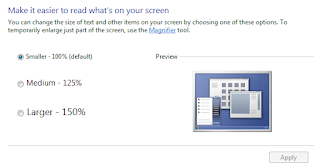 |
| Click to enlarge |
Make a selection, log off and back onto apply the changes, and see if it works better for you. This feature not only enlarges the fonts, but all graphics you see in Windows.
Take a look below at the 100% (default) setting, and 150%. Which would you rather
look at if you were watching a presentation? |
| Click to enlarge |
No comments:
Post a Comment